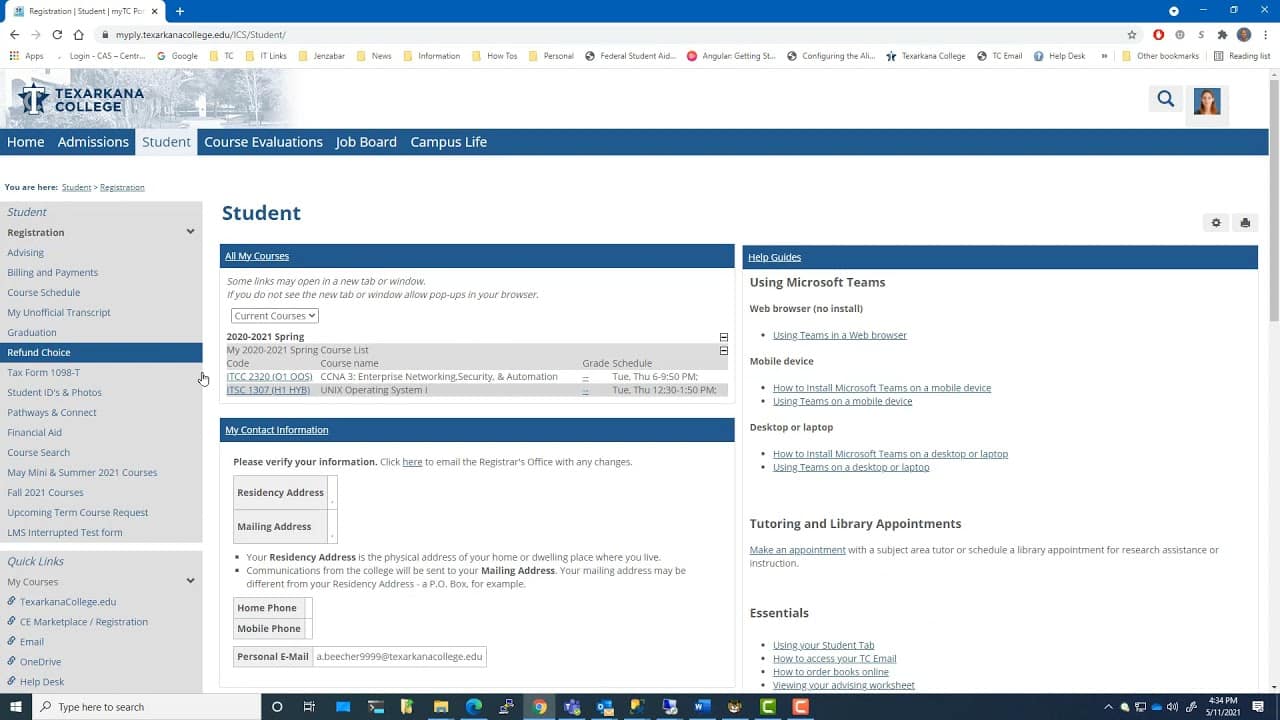Accessing Online Courses
Follow along as Mike Dumdei guides you through accessing your online courses.
This session covers accessing your online courses through the myTC portal and in order to do that, of course, the first thing that you’re going to have to do is log into the portal.
I want to click login button, and I’m going to type in the name of my test student. Email address. And remember here again, it’s a full email address that you need to type. Hit the next button. Enter the password. Click the sign in button. Yes, I know that one.
I’m going to make this choice later.
And I am now logged in.
And once you click the student tab, all of your online courses are going to show up in this all my courses block and you’ll notice that there’s clickable links here that you can use, and at the time I’m doing this recording, there’s two different systems that we use to deliver online material.
One of them is built into the portal software that’s just part of the portal, and the other is an external application. That is our TC Online site, so the top link here uses the internal delivery method so I’m going to click it first and if you click a course which uses the internal delivery method it will just show up like this with information about the course and content that the instructor puts here.
So you’d go at it like that if you are participating in a course that uses the TC Online system, which probably most of your courses will, they will look like this instead when you click the link.
What will happen is it will open up an external web page, which you may need to log into, you may not.
If you do need to log into it, it just be the same credentials as you used to log into the myTC site, but it will show up like this and similar to the other one you have content here that you kind of work through, so it’s just two different delivery methods.
The main thing is in order to get to either one of them, you log into the myTC site. Go to the student tab and then you click the link for whichever course that it is.
Now, there is something that you do need to know and that is if you try to get to some of these courses either before or after the semester starts you may need to choose that you want to look at either past, current, or future courses.
So that will conclude this session on accessing online content using the myTC portal.