New Student Orientation
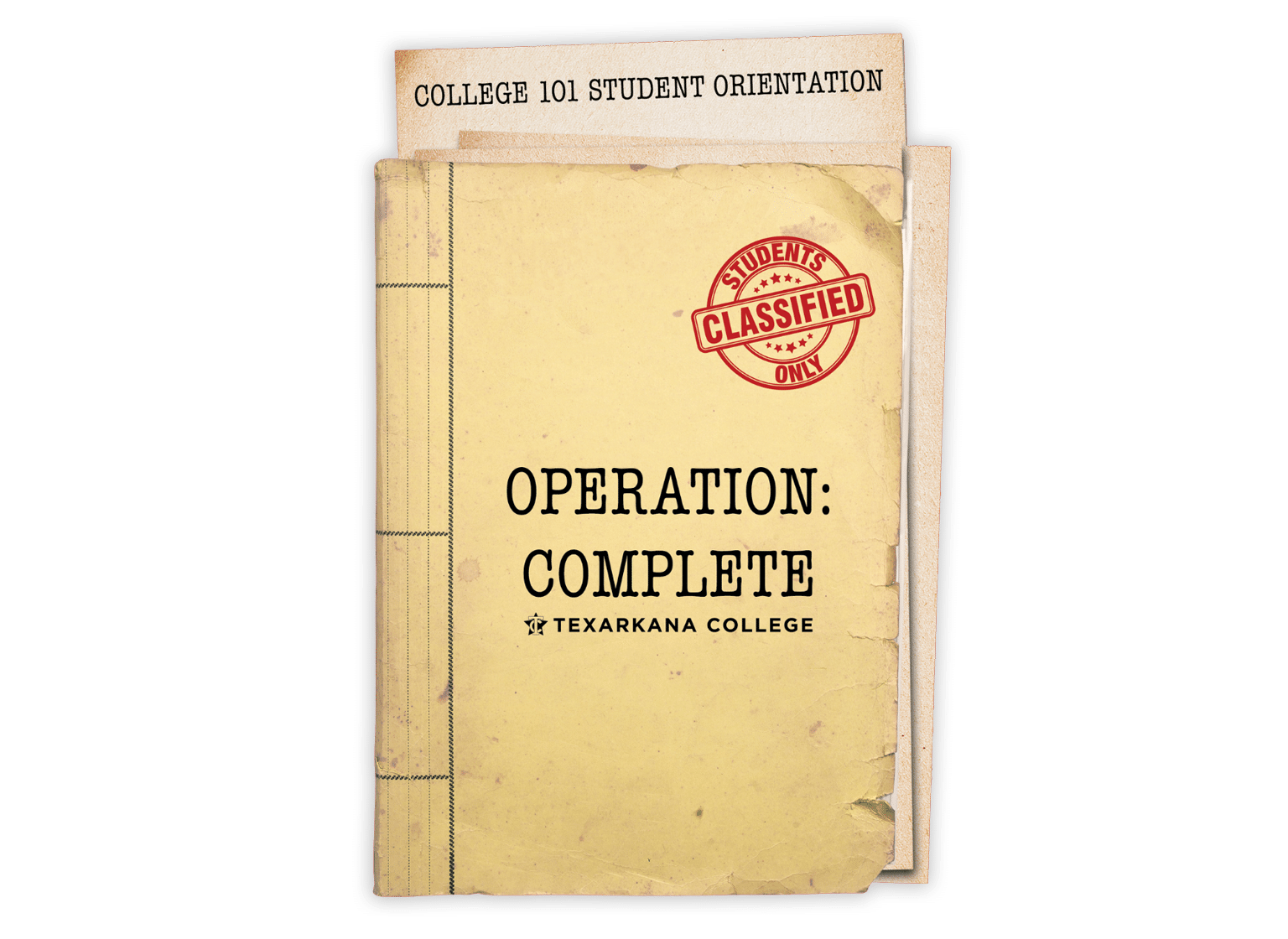
On This Page
Welcome to College 101: Student Orientation
Texarkana College requires all new, transfer, and returning students who have been away from the institution for one year to complete orientation. Our orientation platform is designed for all students and can be accessed 24/7. Each of the 8 sections that you will complete is critical to your success at Texarkana College. In fact, research finds that students who successfully complete orientation are more likely to complete their collegiate journey. You must complete each of the eight sections in order. Sections 1 through 7 each have checkpoints that must be completed before moving forward. Checkpoints are designed to review your knowledge and understanding of key concepts within that given section. In section 8, you must complete the final survey to receive credit for orientation and your certificate.
If you are taking classes for the first eight weeks of the Spring semester or in a workforce program you must have ALL orientation sections complete by Friday, February 7, 2025.
If you are only taking classes for the second eight weeks of the Spring semester you must have ALL orientation sections complete by Friday, April 11, 2025.
FREE Orientation SWAG will be available at the Bulldog Bash on Tuesday, January 28, 2025, from 11:00 am until 1:00 pm. If you are unable to attend, items will be available in the Office of Enrollment Services located in the Nelson Administration Building. ALL Orientation modules must be completed prior to getting your swag.
Please e-mail us at orientation@texarkanacollege.edu with questions.
You must enter your Texarkana College myTC username and Password to access College 101: Student Orientation.
Login Assistance
This page will guide you to the most appropriate assistance depending on your situation. Just answer the prompts and follow the links for the assistance you need.
These pages will guide you through setting up MFA on your phone using an authenticator app or using SMS text messages.
Follow along and learn how to set you MFA on your phone in this video guide.
Technology Resources
- IT How-to and FAQs for Orientation
- Access myTC
- Access TC Email
- Access TCOnline (Moodle)
- Change Password – Microsoft 365 TC Email
- Change Password – TC Computer Method
- Installing Microsoft Teams
- Installing Office Suite
- Multifactor Authentication – Initial Setup
- Reset Password – SSPR
- Respondus LockDown Browser – Installing on Windows